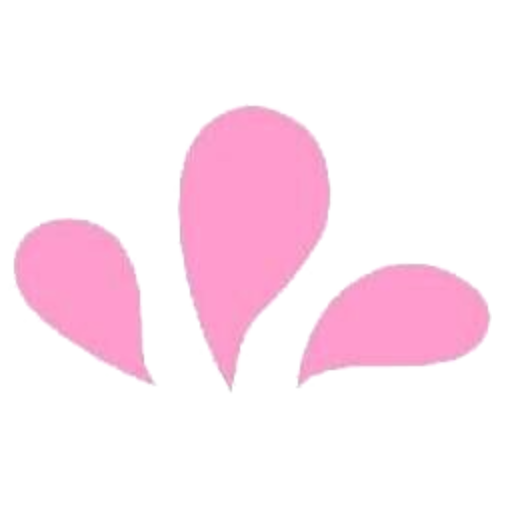1. Open URL: https://api.renet.tw/getuuid.html
Enter your WHMCS email and password to obtain the UUID. Automatically copy and reacquire it will overwrite the UUID (please save the UUID here and obtain it again if you forget it)
Find the intranet IP on the product details page. Those starting with 10.106/192.168/172.16 are all intranet IPs.
2. Open URL: https://api.renet.tw/changeip.html
Enter the UUID you just obtained and the intranet IP of your VDS. Here you can click the button to try to change the IP yourself.
It only takes effect once per minute. If there is no response, please do not click continuously. Currently only valid for Hinet VDS.
3. Create external API:
api url: https://api.renet.tw/changer.php
method: GET
payload: uuid & ip
e.g: curl "https://api.renet.tw/changer.php?uuid=02aa82e7-b59d-6997-a5b0-7981e973d61f&ip=10.101.0.1"
Plese replace the UUID(02aa82e7-b59d-6997-a5b0-7981e973d61f) and the IP(10.101.0.1) to your UUID and the intranet IP.
Please be sure to add quotation mark to the URL after curl. Otherwise, symbols such as & will be regarded as Linux symbols, causing the IP change to fail.